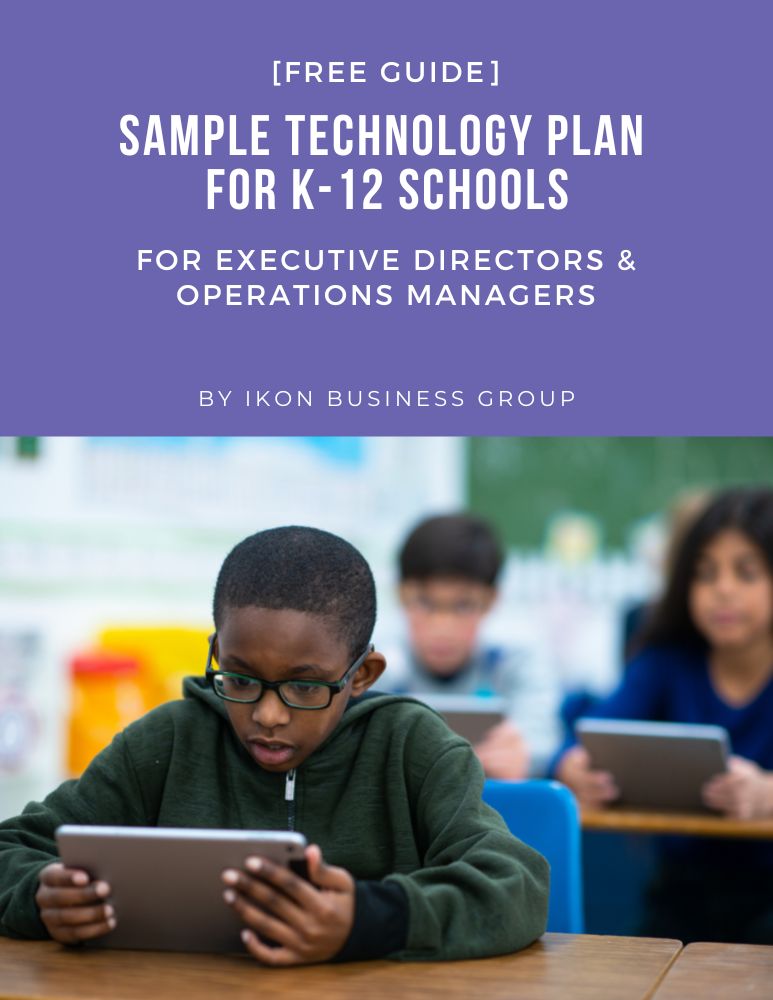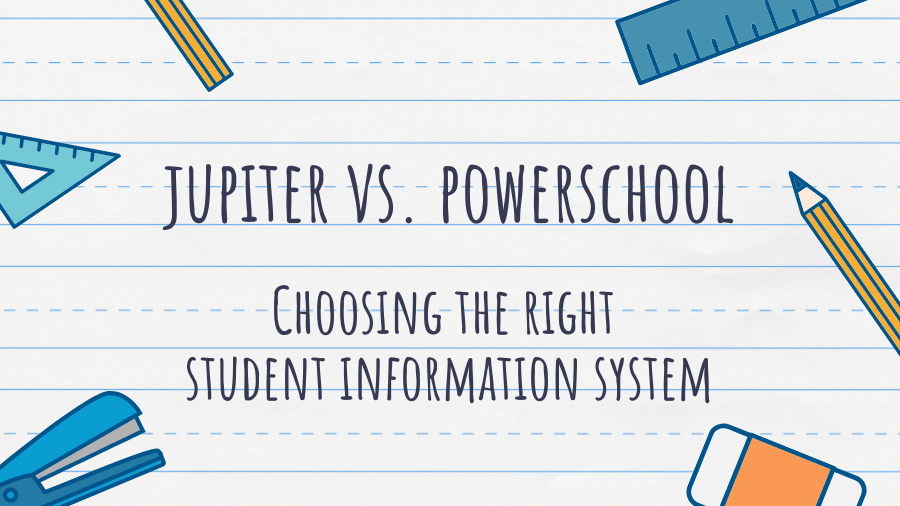Student Information Systems (SIS) are crucial tools for K-12 schools to manage student data, streamline administrative tasks, and enhance communication with parents and teachers. Two popular SIS solutions in the market today are Jupiter and PowerSchool SIS. Both offer a wide range of features and benefits, but they differ in some areas. In this article, we will provide an overview of Jupiter and PowerSchool SIS, weigh their pros and cons against each other, and give advice to school leaders on how to select the right solution that fits their needs.
Overview of Jupiter and PowerSchool SIS:
Jupiter is a cloud-based SIS that offers a variety of features, including student demographics, attendance tracking, gradebook, and report cards. It also provides tools for communication with parents and teachers, such as a parent portal, messaging system, and teacher collaboration tools. Jupiter is known for its user-friendly interface, mobile app, and flexibility for customization.
PowerSchool SIS is another popular cloud-based SIS that offers features such as attendance tracking, gradebook, report cards, and a parent portal. It also provides additional features, including special education management, health management, and student scheduling. PowerSchool SIS is known for its scalability, integration with other educational software products, and comprehensive data analytics.
Comparison of Features and Benefits:
Attendance Tracking: Both Jupiter and PowerSchool SIS offer attendance tracking features. Jupiter allows teachers to take attendance through a mobile app, while PowerSchool SIS offers more advanced options, including automated attendance notifications for parents and teachers.
Gradebook and Report Cards: Both products offer gradebook and report card features. Jupiter’s gradebook is customizable and easy to use, while PowerSchool SIS offers more advanced grading options, including weightings and scales.
Parent Portal: Both Jupiter and PowerSchool SIS offer parent portal features, allowing parents to access student data, communicate with teachers, and view grade information. Jupiter’s parent portal is known for its user-friendly interface, while PowerSchool SIS offers more comprehensive features, including automated attendance notifications and progress reports.
Communication Tools: Both products offer communication tools for parents and teachers, including messaging systems and teacher collaboration tools. Jupiter offers an easy-to-use interface and mobile app, while PowerSchool SIS offers more advanced communication options, including integration with popular email and messaging services.
Pros and Cons:
Jupiter Pros:
- User-friendly interface and customization options
- Mobile app for easy access
- Efficient attendance tracking
Jupiter Cons:
- Limited reporting and data analytics features
- Limited options for special education management
- No health management tools
PowerSchool SIS Pros:
- Scalability and comprehensive data analytics features
- Integration with other educational software products
- Special education management and health management tools
PowerSchool SIS Cons:
- Steep learning curve for new users
- Advanced features may be overwhelming for some schools
- Limited customization options
Here is a comparison chart summarizing the features and pricing of Jupiter and PowerSchool SIS:
| Features | Jupiter | PowerSchool SIS |
| User-Friendliness | Easy to use with a modern interface | Complex interface that takes time to learn |
| Customization | Highly customizable with flexible reporting | Customization options are limited |
| Integration | Integrates well with various third-party systems | Provides integration with some but not all systems |
| Mobile Access | Mobile app available for both iOS and Android devices | Mobile app available for iOS only |
| Data Security | 256-bit AES encryption with backups and disaster recovery plan | 128-bit SSL encryption with nightly backups |
| Customer Support | Good customer support with email and phone support | Customer support has mixed reviews |
| Pricing | Pricing starts at $2,000 per year for up to 500 students | Pricing starts at $6,000 per year for up to 1,000 students |
Advice for School Leaders:
When selecting an SIS software product, school leaders should consider their school’s specific needs and budget. Jupiter’s user-friendly interface and high degree of customization make it a strong choice for schools that want to tailor their SIS to their specific needs. PowerSchool SIS, on the other hand, offers a range of integrations and a strong focus on data security, which can be particularly important for schools with complex systems or sensitive data. School leaders should also consider the learning curve for new users and the level of customization and data analytics offered by each product.
Ultimately, both Jupiter and PowerSchool SIS are viable options with unique strengths and weaknesses. By carefully evaluating your needs and priorities, you can choose the solution that is best suited to your school’s unique situation.